TSI Colorado: Blog
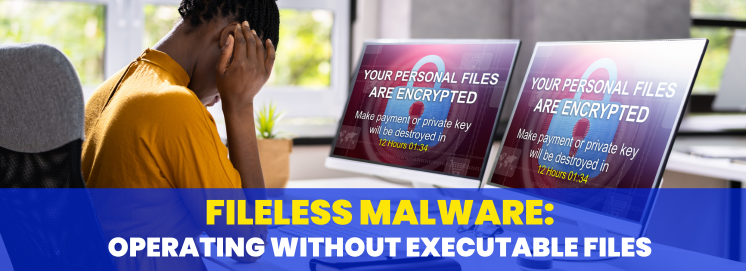
Fileless Malware: Operating Without Executable Files
If you’re not familiar with fileless malware, you might be surprised to learn that malicious code can operate without executable files. In fact, fileless malware is becoming an increasingly popular way for cybercriminals to infiltrate systems, as it can be more difficult to detect than traditional malware. This type of malware is designed to run entirely in memory, making it difficult for antivirus software to detect.
Understanding fileless malware is important for anyone who uses a computer or mobile device. This type of malware can be used to steal sensitive information, such as login credentials, financial data, and personal information. It can also be used to launch attacks against other systems, such as distributed denial of service (DDoS) attacks.
The fact that fileless malware can operate without leaving a trace on the hard drive makes it particularly dangerous, as it can be difficult to detect and remove.
Key Takeaways
- Fileless malware is a type of malicious code that can operate without executable files, making it difficult to detect.
- This type of malware can be used to steal sensitive information and launch attacks against other systems.
- Protecting against fileless malware requires a combination of prevention and detection strategies.
Understanding Fileless Malware
Fileless malware is a type of malicious code that operates without the need for executable files. Instead, it relies on existing software, applications, and protocols to infiltrate and execute its payload.
In this section, we will explore the nature and behavior of fileless threats, as well as the common techniques and execution methods used by attackers.
Nature and Behavior of Fileless Threats
Fileless malware is a type of memory-based malware that resides in the computer’s memory, making it more difficult to detect and remove. It operates by exploiting vulnerabilities in legitimate programs, such as PowerShell, macros, and web applications, to execute its payload.
Fileless attacks are often used by attackers to evade detection by traditional antivirus software and whitelisting tools.
Common Techniques and Execution Methods
There are several techniques and execution methods used by attackers to carry out fileless attacks. One common method is the use of PowerShell commands, which allow attackers to execute code directly in memory without the need for an executable file. Another technique is registry key manipulation, which involves modifying the Windows registry to execute malicious code.
Exploit kits are also commonly used by attackers to deliver fileless threats. These kits contain pre-written code that can exploit vulnerabilities in legitimate software to deliver the payload. Social engineering tactics, such as phishing emails and fake software updates, are also used to trick users into executing fileless malware.
In-memory execution is another technique used by fileless threats. This involves injecting shellcode directly into memory, bypassing the need for an executable file. Rootkits and memory-only malware are also examples of fileless threats that operate entirely in memory, making them difficult to detect and remove.
Protection and Detection Strategies
Protecting against fileless malware is challenging because it can operate in memory space without leaving any traces on the hard drive. However, there are several strategies you can use to detect and prevent these types of attacks.
Enhancing Endpoint Security
Endpoint security solutions are designed to protect endpoints such as desktops, laptops, and mobile devices from cyber threats.
Enhancing endpoint security can help prevent fileless malware attacks. Here are a few tips to enhance your endpoint security:
- Keep your antivirus software up to date: Antivirus software can detect and block known malware. Regularly updating your antivirus software can help protect against new threats.
- Patch vulnerabilities: Cybercriminals often exploit vulnerabilities in software to gain access to systems. Patching vulnerabilities can help prevent these types of attacks.
- Use endpoint detection and response (EDR) solutions: EDR solutions can detect and respond to advanced threats in real-time. They can also provide visibility into the attack chain, which can help with threat hunting.
Leveraging Advanced Detection Technologies
Advanced detection technologies such as behavioral analysis, artificial intelligence, and machine learning can help detect fileless malware attacks. Here are a few examples:
- Behavioral analysis: Behavioral analysis can detect fileless malware by looking for suspicious behavior such as code injection, backdoor creation, and data exfiltration.
- Artificial intelligence: Artificial intelligence can analyze large amounts of data to identify indicators of attack (IOAs) and indicators of compromise (IOCs).
- Machine learning: Machine learning can identify patterns in data to detect fileless malware attacks.
In addition to these technologies, sandboxing can also be used to detect fileless malware.
Sandboxing involves running suspicious files or scripts in a controlled environment to observe their behavior. This can help identify malicious activity that may be missed by traditional antivirus software.
Frequently Asked Questions
What are the common methods fileless malware uses to infect a system?
Fileless malware can infect a system in various ways.
Some of the common methods include exploiting vulnerabilities in software, using social engineering tactics to trick users into clicking on malicious links or downloading infected files, and exploiting tools like PowerShell to execute malicious code.
Once the malware is in the system’s memory, it can execute its malicious activities without leaving any traces on the hard disk.
What steps can individuals and organizations take to protect against fileless malware attacks?
To protect against fileless malware attacks, individuals and organizations can take several steps, including:
- Keeping their software and operating systems up to date with the latest security patches
- Using anti-malware software that can detect and block fileless malware attacks
- Training employees to recognize and avoid social engineering tactics used by attackers
- Implementing security measures like network segmentation and access controls to limit the impact of a successful attack
What signs indicate a possible fileless malware infection on a computer or network?
Signs of a possible fileless malware infection can be difficult to detect, as the malware operates in the system’s memory and leaves no traces on the hard disk. However, some signs may include unusual network activity, slow system performance, and unexpected changes to system settings or configurations.
It is important to regularly monitor system activity for any anomalies and investigate any suspicious activity immediately.
Can fileless malware be completely removed, and if so, how?
Fileless malware can be challenging to remove completely, as it operates in the system’s memory and does not leave any traces on the hard disk. However, anti-malware software that is specifically designed to detect and remove fileless malware can be effective in removing the infection.
Additionally, performing a clean install of the operating system may be necessary in some cases to ensure that all traces of the malware are removed.
How does fileless malware differ from traditional file-based threats?
Fileless malware differs from traditional file-based threats in that it does not rely on executable files to infect a system. Instead, it uses legitimate system tools and protocols to execute its malicious activities, making it more difficult to detect and remove.
Additionally, fileless malware is often designed to evade traditional anti-malware software that relies on signature-based detection methods.
In what ways does fileless malware utilize a system’s own tools to remain undetected?
Fileless malware utilizes a system’s own tools and protocols to remain undetected by anti-malware software. For example, it may use PowerShell to execute malicious code, which is a legitimate tool that is commonly used by system administrators.
Additionally, fileless malware may inject its code directly into the memory space of legitimate processes, further obfuscating its presence and making it more difficult to detect.





